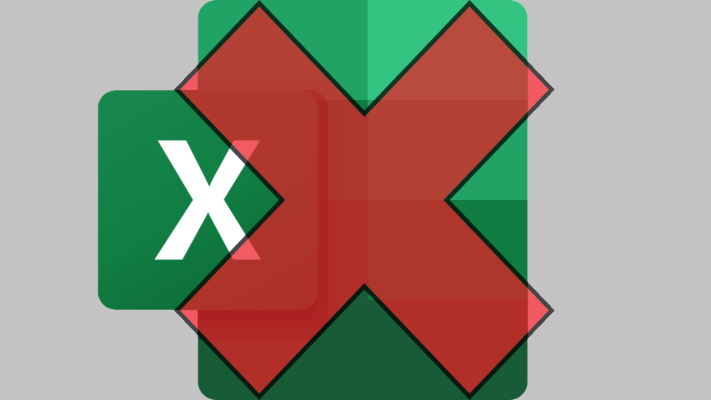
6 Reasons NOT to Track Contracts in Excel
Microsoft Excel is a versatile tool that can be learned in one day. But once your contract portfolio surpasses a thousand contracts, you should really think about whether Excel’s cost-effectiveness outweighs its limitations.
#1 The One-User Bottleneck
Despite the collaboration features, the practical reality is that an Excel workbook can only be used by one person at a time. If you have ten, a hundred, or even a thousand folks involved in the contracting process across your organization, then you cannot have bottlenecks on how many folks can enter data at once.


#2 Mobile Access
Editing large spreadsheets in Excel’s mobile application is brutal. Mobile app entry forms are 20 times easier to work with on small phone screens than Excel spreadsheets.
#3 Version Control
If employees download the contract workbook to their local machines, they must reconcile multiple versions of the same workbook when they upload them back to the network.


#4 Contract File Storage
Excel’s object embed feature is not intended to store libraries of contract documents. Alternatively, creating and maintaining file path links to every contract document on your network is tedious and cumbersome.
#5 Compare Business Terms
Comparing high-level business terms in Excel is doable, but you end up either (a) adding dozens or hundreds of extra columns for the metrics that are specific to each contract type OR (a) breaking each contract type out into different worksheet tabs. Neither option is ideal.


#6 Security
Contract information is valuable business intelligence. Passwords do not offer much protection if a former employee knew the correct password at the time the Excel file was emailed or copied.
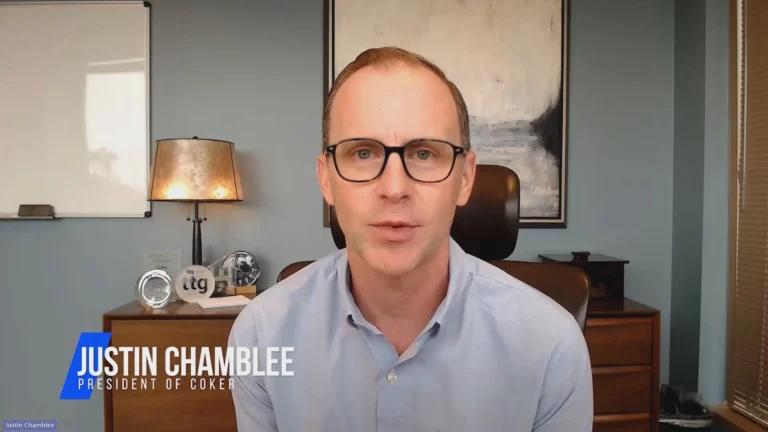
Why & How Coker Uses Acuvance DataRise™
Why & How Coker Uses Acuvance DataRise™ Justin Chamblee, President of Coker, explains why and how Coker uses Acuvance DataRise™. Native Video Player YouTube Video

